
iTunes gift card is a popular choice of gift card for Apple users. It allows them to purchase their favourite software and media files. There are different ways to redeem the iTunes gift card. Click here to read more about the different ways to redeem your iTunes gift card.
When the gift card is redeemed, the card's full value is added as credit to that particular Apple ID. You can check your iTunes gift card balance at any time once it has been redeemed if you have not used all of the credit is added to your account.
There may be times you are want to check the balance of your gift card. Probably you did not use it
Let's see the steps below:
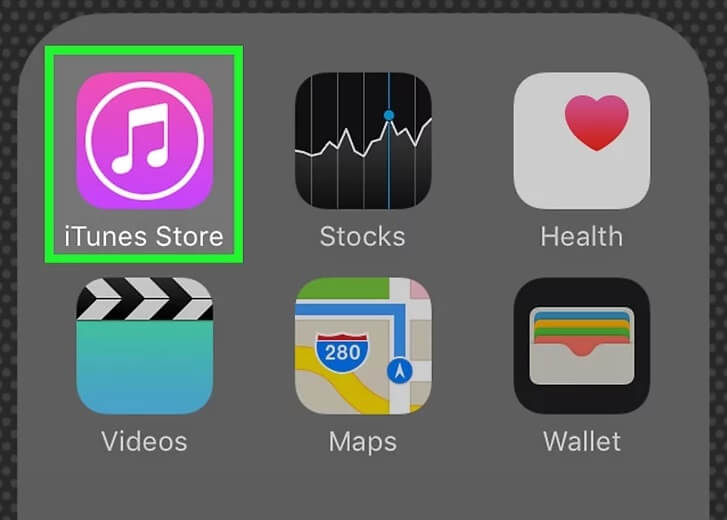
2. Switch to featured Tab on the top of the Music, Movies, or TV Shows screen.

3. Sign in to your account.
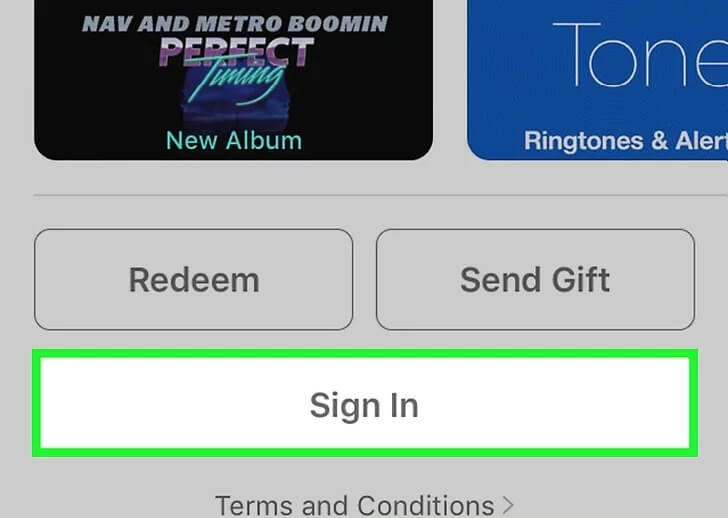
If you are not already signed in, tap the sign-in button and enter your Apple ID and password.
4. Look up your account balance
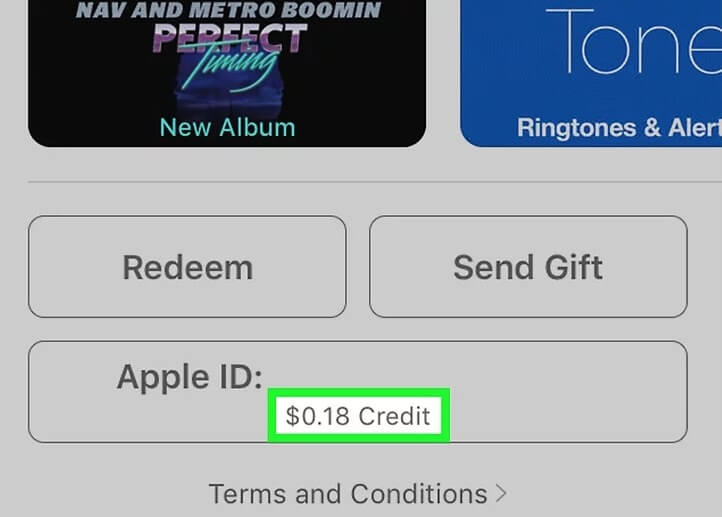
Once you have signed into your account, the sign-in tab on mobile will display your Apple ID. Under it, you'll see the value of your gift card, for example, "$50.00 credit."
Note: The total credit in your account will be the addition of all the gift cards you have redeemed, assuming you did not completely use them.
You can check your iTunes balance by redeeming them. If you have already redeemed your gift card, you can still check your balance. Open the iTunes Store app. Switch to the Featured tab at the top of the screen. Scroll to the bottom of the page and find your gift card balance below under your Apple ID.