
You have many choices when it comes to how and where to redeem your iTunes gift card. You can either redeem your gift card into your apple account on pc or redeem it for cash and get paid into your bank account.
The truth is, it matters where you choose to redeem your iTunes. Some platforms are out there to rip you off your card. However, there is a verified and trusted website to redeem your gift card to cash - www.legitcards.com.ng.
Legitcards is the best and most reliable websites to redeem your iTunes gift card in Nigeria. Punch newspaper and Channels T.V. have verified them. With Legitcards, your transaction is safe, secure, and easy.
To trade with Legitcards, visit www.legitcards.com.ng and contact them. Their support is online 24 hours to respond to your requests.
Tell them what you want to trade and the value. Legitcards will respond with the current rate (it's always the best rate). Acknowledge the rate and send the gift card and your bank details.
You will receive the cash equivalent of the gift card in your bank as soon as the gift is redeemed successfully. This process will take less than 10 minutes.
Nonetheless, you may not want to redeem your iTunes gift card to cash or naira. You can redeem the gift card into your Apple account using your Apple Store, iTunes Store, and iBook store.
I’ll work through the steps involved in redeeming your iTunes yourself. Let’s hop right in!
NOTE: Your store account must correspond to your gift card. i.e., for a U.S. iTunes gift card, you need a U.S. store account. The same applies to other countries.
You can redeem the iTunes gift card with your mobile device (iPhone, iPad) or your computer.
Firstly, let’s see the steps to redeem with a mobile device.
Follow the steps below:
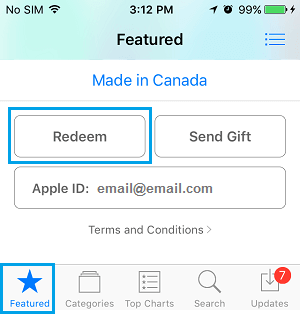
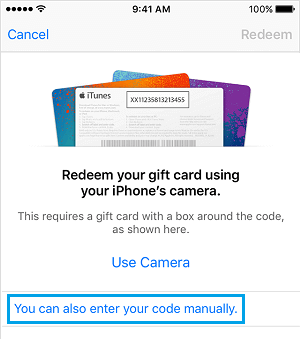
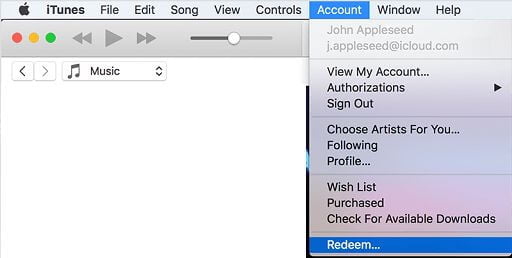
You can also redeem your iTunes gift voucher on your P.C. Download and install the iTunes software from Apple’s website.
After installing the iTunes software, follows the steps below:
After redeeming the gift card, your balance will be updated. Now you’re ready to spend your iTunes gift card.